SLN Course Design Process – history
From “Student Satisfaction and Perceived Learning with On-line Courses – Principles and Examples from the SUNY Learning Network” August 1999.
this section written by Alexandra M. Pickett
Introduction
The SUNY Learning Network has developed a course design process to help faculty create instructionally and technically robust learning environments in which to teach and learn. We began the development of our course design process with sound instructional design principles and an existing understanding of distance learning and computer-mediated instruction. Working with hundreds of SUNY SLN faculty and students we have now refined our understanding of on-line teaching and learning and provide our faculty with a comprehensive instructional model that has a thorough framework to guide the design of on-line asynchronous courses. This section will detail our course design process and what we have learned is effective in the design of asynchronous learning environments.
Background
Beginning in 1994, traditional faculty were hired to create on-line courses for asynchronous delivery into the home via computer. Each faculty member worked with an instructional design partner to implement the course. From the fall of 1995 through spring of 1997, forty courses were developed and delivered, and the instructional designer conducted interviews, collected empirical data, and made observations. Our objectives during this period were to identify best practices, synthesize scaleable and replicable processes, develop tools and resources, and implement production.
Rationale
Our objective has always been to develop faculty to teach on-line, and at the same time insure that they create consistent and effective courses within a specific, limited time frame. This required us to develop a scaleable and replicable process to train large numbers of faculty to produce technically and instructionally sound courses according to what we have learned works best in the design of on-line instruction. Following more than 400 faculty through their full course development and delivery cycles has enabled us to gather a comprehensive understanding of what works in an on-line teaching/learning environment. Our course design process was synthesized from that understanding. Our comprehensive and integrated faculty development and course design processes are the cornerstones of this program and significantly contribute to our success.
Our processes and our understanding in this area have been evolutionary in nature. Access to large numbers of faculty, courses, and students has been the most significant factor in our ability to synthesize a general understanding of effective on-line teaching and learning, and course design. We are able to collect data, evaluate, and revise specific elements of our program to incorporate our growing understanding. All our faculty and course design resources and services reflect our current findings and are refined as our understanding grows. The knowledge we have is explicitly designed into the template application that we created, and is outlined in detail in our course developer handbook. This information is also shared with all of our on-line faculty through our trainings, support, and on-line resources.
We quickly learned that faculty needed guidance and help understanding the options and limitations of this new type of classroom. The need for the multimedia instructional design partner (MID) in our program emerged from our direct work with faculty. We have learned that developing effective on-line instructors and instruction have both technical and instructional aspects that are not necessarily intuitive or analogous to the traditional classroom. For example, there are technical hardware and software issues that require on-going support in working with faculty. The majority of our faculty require some kind of technical support and training. Training was required and developed specifically for our program and the applications developed in-house for both faculty and students targeted point-and-click level users. It was clear from the beginning that all faculty required one-on-one support in addition to any group training or documentation they received. The role of the MID evolved to support faculty during their early development with our applications and to help them develop a firm understanding of the options and limitations of this new classroom.
The MID helps faculty to design courses and learning activities in a manner consistent with our growing knowledge of best practices. They also help instructors to fully understand the limitations students face with potentially slow, remote access and its implications for effective course design. The need to apply a consistent structure to the chunks of a course, and the need to provide detailed explanations, and consistent and redundant instructional cues for students throughout course documents could only be achieved consistently and on a large scale by the MID working one-on-one with faculty. Helping faculty complete the development of their on-line course prior to the first day of class is another challenge and reason for the role of the MID in the course development process. Without them to insure that faculty fully develop the materials and activities and test the functionality of their courses, we would not have a consistent way to insure technically and instructionally sound courses.
We recommend that courses be complete on the day the course starts for several reasons. A complete course gives students the sense of the course as a whole. A stable environment with a consistent design and redundant instructional cues must be designed and tested. This can’t happen on the fly. Common complaints from faculty include that students will work ahead in the class, or that imposing this constraint prevents the spontaneity or flexibility that exists in the traditional classroom. In the same way that classroom students will rarely read ahead in a book or begin assignments in advance, we have learned that on-line students rarely work ahead of the pace set by the instructor. The advantage to students is that, with the course structure complete, they can get a sense of the topic and of the scope of the activities they will be doing in much the same way as browsing through the course syllabus, or leafing through the chapters of a book. We have also learned that the way to insure a flexible on-line classroom is to pre-design a consistent course module structure that contains explanations and shell documents that can accommodate the interests of the students, the spontaneity of the instructor, or that can incorporate current events. A complete course will also allow faculty to concentrate on teaching and managing the course and participating fully with the students, rather then trying to plan the next lesson, or checking functionality.
The SLN Course Design Process
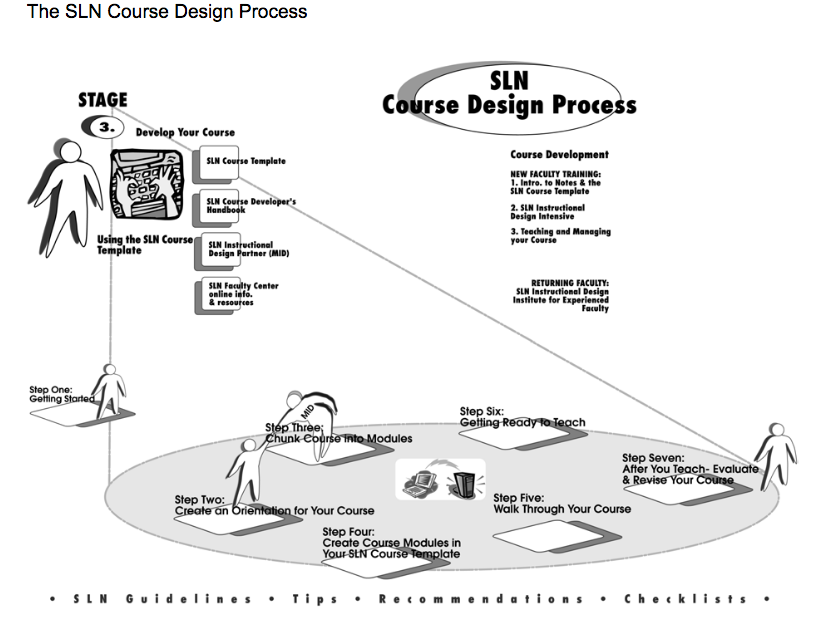
Method
To begin the process, we ask faculty to think about the development of their course as a conversion of what they normally do in their traditional classroom, rather than a re-creation. Conversion requires that they “rethink” their learning activities and objectives within the context of the electronic asynchronous learning environment — its options and resources, as well as its limitations, and that they then redesign how they will meet their instructional objectives and how they will assess learning.
For new SLN faculty the first stage in their development as on-line instructors is to get on-line and access the SLN Faculty Developer Gateway (http://SLN.suny.edu/developer) There they are introduced to the SLN faculty development and course design processes. They participate in a facilitated on-line conference to network with our growing community of on-line instructors, and to get the feel for on-line discussion in the asynchronous web environment. In Stage Two, faculty begin to conceptualize their course. They complete an on-line orientation to the web course environment and they also have the opportunity to observe a variety of live on-line courses that have been selected as models to help them get a sense of the possibilities and to get the look and feel of the on-line classroom. Stage Three is the SLN Course Development stage. They are asked to attend three workshops. At the first workshop, faculty receive a customized course template created in Lotus Notes, access to our networked system and on-line resources, and a step by step guide for building the components of their course. They are also assigned an instructional design partner (MID) to work with them throughout their first course development and delivery cycles and have access to a helpdesk for technology support. Note that it is not until Stage 3 of our faculty development process that faculty are introduced to the technology that they will use to create their course. Our primary focus is on developing and supporting on-line faculty and effective on-line pedagogy, not on the technology.
Course Development Process
Step 1: Get Started
Before beginning work in their course template to design their course, we recommend that faculty begin to visualize their course in an asynchronous on-line environment. We ask that they assess their current instructional practices and relate them to distance learning principles. We ask them to reflect on what they do in the classroom compared to what they imagine doing in the on-line version of their course. We help them to identify some learning activities and methods of evaluation appropriate to asynchronous learning. We also ask that they draft a profile of their course. Much of the conceptual work in designing their course and our current understandings of effective course design are built into this stage of course development.
Reflection and Conceptualization
We have found that successful courses begin with faculty that can effectively articulate a description of their course. Using a narrative, conversational tone, we ask faculty to prepare a profile of their course that responds to these questions as though a student has asked them: What will I get out of taking this course? What is this study about? How is this course organized? What exactly will I be doing when I take this course? How will you assess my work? What constitutes “good” work in the course? We ask faculty to make their profile “user friendly,” by writing their responses as though addressing a single student. With this we begin to shift faculty from thinking about addressing a classroom of students toward addressing the individual on-line student sitting alone in front of a computer interacting with their on-line course materials and activities. We have found that well-articulated answers to these questions become the foundation for the actual course information and orientation documents that are necessary for students to be well oriented and welcomed into an on-line classroom.
We then ask faculty to document the details of their course including any prerequisites for participation, such as additional software or special hardware or other media or tools, if guest speakers will participate, etc. This step begins to alert faculty to the planning necessary in setting up their course. Prerequisites must be documented in advance in order to insure that students come to the course prepared and that the technology can accommodate the instructor’s plans.
Step 2: Create an Orientation
We have found certain specific orientation information effective to introduce the student to the on-line learning environment. A student that is well oriented to the instructor, the course, and the instructor’s expectations, will have fewer questions and will feel more comfortable in the on-line classroom. We have identified nine orientation documents that provide students the “walls” to their on-line classroom. The purposes of orientation documents are to cover the range of initial information students may need to become familiar with the instructor, the course, and general course-related information. They are:
1. Welcome
Introduces the instructor and the course to the students. We ask faculty to think of it as a letter of introduction. It sets the tone, and is the students’ first “glimpse” of the instructor.
2. Contact Information
Details specific information about the course, how to contact the instructor, and the instructor’s schedule.
3. Course Overview & Objectives
Describes the course and course objectives in greater detail.
4. Readings and Materials
Details the texts and/or materials to be used in the course. Can list optional/additional reading materials or resources for course.
5. Course Learning Activities
Describes specifically each type of activity that the students will be doing during the course.
6. How you will be evaluated
Details specifically how each activity will be evaluated.
7. My Expectations
Details specifically what the instructor expects from students in terms of participation in the class and/or any other specific expectations the instructor may have for students in their class.
8. Course Schedule
Clearly outlines every activity the student needs to do in the instructor’s course including reading assignments, assignment due dates, scheduled tests and quizzes, special projects, discussions, group activities. Titles and references to documents and modules in the course must be consistent for the schedule to be effective.
9. Next Steps
Some of the next tasks a student should do might include reading any posted announcements, posting a personal profile, participating in an ice-breaking assignments, etc.
Step 3: Chunk the course into Modules
In designing the modules of a course the instructor’s pedagogical approach, the nature of the content or discipline, and the constraints and features of the on-line asynchronous environment determine how an instructor will “chunk” his course. We suggest that faculty look at their content, consider how they want to teach it, and see if chunks naturally emerge. We also recommend that faculty look at examples of how others have “chunked” their courses and provide model courses for observation for this purpose. We have found course structures to be as varied and individual as the instructors themselves. Neither the MIDs nor our SLN course template imposes a pedagogical structure onto the instructor or the course. Certain course design structures have emerged as distinct and recognizable across our courses. They include course structures by topic, by task, by chapters in a textbook, by timeframes, by steps in a process, by metaphor and by combinations of these general structures, such as time and topic.
This is the most important and most difficult step for faculty. It is important, we have found, to allow faculty to create their own course materials and determine the structure of their course. Faculty must have ownership of and investment in their own course, and ultimately the ability to teach and manage the course without relying on support.
Step 4: Create learning activities in your course modules
Just as the instructor’s pedagogical objectives, the nature of their content, their personal style, and the features and constraints of the web shaped the module structure of their course, so too will they shape the section structure and specific learning activities for their course.
We ask faculty to:
1. List the learning activities that they envision for each of their modules. They then draft a name or title for each activity.
2. Do they foresee students working through the learning activities in a specific order? If so, they draft the list of the learning activities in that order. If not, list them in a logical order for each module.
3. Does a pattern of activities emerge? For example, activities may logically group by topic, task, or date. Grouping the activities in a logical and consistent scheme across modules will help the instructor enhance and organize course materials and activities. Consistency in the structure and order of activities across modules also helps students in their understanding and navigation of the course, materials, and activities.
The instructor then creates a draft name for each learning activity that is descriptive and unambiguous. We recommend that they keep the titles short and to the point. And, that they consider putting due dates, type of task, and a descriptive name in the title. We recommend the use of consistent naming conventions across modules and for similar types of activities.
Once the instructor has decided on the general module framework for their course, their task is to plan out their learning activities within each module. At this stage sequencing and consistency will be very important. A well-designed course will be consistent and logical in its presentation and organization. For example, a typical module could begin with an overview, followed by some introductory material or lecture. Students are then typically given tasks, such as a reading in a textbook, creating a written assignment, and/or participating in an on-line discussion, or directed to complete some on-line or offline project or activity. We ask the instructor to consider the sequence of the learning activities for each module, the quantity of the learning activities for each module, and the pacing of the learning activities for each module.
Navigation
Faculty also need to think about how their students will interact with their materials and navigate their course. Any course management tool will have built-in navigational buttons and a web interface that facilitates students’ navigation through all the levels of web screens. However, an instructor must not assume that their students will know what to do and where to go next. Faculty will need to create navigational documents and instructions on their documents that explicitly tell their students where to go next and what to do.
For maximum effectiveness of navigational instructions, they should be consistent. We recommend that they use the same font, put them in the same location on pages, and use consistent wording for the instructions. Instructors can also use the section title and the document title to highlight a type of task, a due date, or a time frame.
Evaluation
As part of this step we also ask faculty to consider carefully how they evaluate students. Timed multiple-choice tests for example can’t be proctored in this environment. Nor can students be observed in person to ascertain certain skills. Working in this environment may require creativity and the design of new evaluation methods.
At this stage we ask faculty to:
· Review the list of learning activities that they created and take a moment to think about how they plan to assess or evaluate student work, performance, or learning for each activity.
· Look at the evaluation document they created in their syllabus and orientation area. Have they assigned appropriate values to the types of activities in their course? Do they match the actual activities they have planned? For example, is discussion 60% of the course and only 25% of the grade?
· How will they evaluate discussion, if it is a component of their course?
· Review the workload for students and for themselves. How many students are they likely to have? What if they have a very small number of enrollments? What if they have a very large number of enrollments? Will the activities they are planning still work? What alternatives do they have?
· Give some thought to workload and course management. The more students know about the tasks, activities, expectations, requirements and how they will be evaluated, the more comfortable and confident they will be participating in the course and the better able the instructor will be to manage the course.
An Instructional Design Intensive workshop during this step helps faculty identify instructional and technical solutions to create the learning activities in their course and effectively achieve the instructional objectives they have for their course.
Step 5: Walk through the course
An integral part of the design stage of the course development process is the evaluation and revision of the course modules as the instructor develops them. If possible and time permits, they may want to have an outside reviewer such as colleague or expert in the field, and/or an instructional designer review their course. Reviewers can give very valuable feedback about issues such as content accuracy, technical quality, and functionality, user acceptability and usability, and issues associated with actually implementing and using the instruction. The SLN MID is responsible for this review and we provide a series of technical and instructional “preflight” checklists to facilitate this process.
Whether a reviewer is used, or not, it is important for faculty to evaluate and revise or refine the structure, materials, and activities they are designing during the development phase of their course. The checklists we provide have been designed to help faculty and our MIDs to evaluate, review, and pinpoint areas in their course in need of revision or further development. A “Teaching and Managing your Course” workshop at the end of this step marks the transition from the development phase to the course delivery phase. Technical and instructional issues are addressed and we provide a roundtable opportunity for new faculty to meet experienced faculty to discuss their on-line teaching. Giving the experienced group the chance to share their tips, strategies, recommendations and to allay and fears or concerns new faculty has been very effective and well received by new faculty.
Step 6: Getting ready to teach
We provide our SLN faculty with a number of recommendations and tips for getting off to a good start. At the beginning of the semester, we encourage faculty to encourage all students to get familiar with the web environment for their course. We provide a moderated student orientation course and encourage faculty to make sure their students prepare for their course by first going through the SLN Student Orientation. We also suggest having a few warm-up activities designed in the first module of all courses to get every one to know each other and to practice using the features specific to the web class environment. This allows students to practice doing the kinds of activities they will be doing in the course, and can be designed to “break the ice,” i.e., introduce the course and the participants in the course to each other, and practice certain activities. It also begins to support a sense of class community, something we have found to be a very important part of an effective on-line learning environment. In order to keep the class moving we recommend that the instructor make sure that there is something “new” for the students at least every two to three days. If students are not moving the discussion along, the instructor might call on specific students to clarify a particular view, or to provide support for a view, comment on existing responses, and invite students to respond again. Or, put a note in the announcements area encouraging students to participate. If some students continue to remain silent, the instructor can send individual students a “prodding” email message. (Faculty need to keep in mind that there may be something preventing a student’s participation such as, a trip, illness, technical difficulties, etc.)
Course Management Tips
· Faculty should log in to their course on a scheduled basis – especially frequently at the beginning of the semester. Students will be wondering “who is out there” and the instructor can help them by responding right away. This gives students a sense of security and lets them know everything is functioning correctly. Setting and maintaining a regular and consistent logon schedule is very important, and though faculty responsiveness is critical, the expectations and workload should be realistic.
· Faculty should respond to all student email immediately. Email should only be used for private communication between student and instructor. If the message is not private in nature instructors should ask the student to post it in the appropriate place in the course.
· Faculty should check for and respond immediately to any student queries in the course itself.
· Faculty should grade and return evaluated assignments to students as quickly as possible.
· Faculty should check to see that students are responding in the appropriate locations in the course and address any problems that may arise immediately. Keeping a course tidy and free from problems, false starts, or empty student documents created by accident keeps the “classroom” running smoothly, cleanly, and free of potential sources of confusion.
Step 7: After you teach–Evaluate and revise your course
In anticipation of this evaluation and revision stage of the course development process, we encourage faculty to keep notes during the teaching phase of their course. Notes on any issues or problems that emerge for them as they teach, or that are commented on by students can help in the evaluation and revision of their course. Thoughts, general or specific, on the design, structure, pacing, and/or sequencing of the course, or of any of their activities should be documented as the course is taught.
This is the last step in the course developer process. Once an instructor concludes the teaching phase of their course they should evaluate the course and their experience and review the notes they made as they taught to assess any improvements and revisions necessary to the structure or activities in their course.
We ask faculty to think about what worked well? What didn’t? Why? What could be improved? How? Were discussions successful? Were assignments and other activities successful? Were students able to complete all the modules in the course? Did most students complete the course? How was the workload for the instructor and for the students? Was the instructor able to keep up? Was there anything missing? Were there any points in the course where students did not do an activity, or did not understand the activity? The checklists we provide to our faculty can be used again in this stage to guide or focus summative evaluations of the course materials.
Conclusion
What we’ve learned and what we know
On-line courses are, by nature, learner-centered and can have more active participation by all students in the class than in a traditional classroom. Without the structure of weekly classes, students are generally expected to take a more active role in their own learning. A fundamental difference is that instead of simply showing up to make their presence known, in an on-line class students must “do” something, for example submit an assignment, ask a question, participate in a discussion, etc. Opportunities for these interactions with the course materials, with the instructor, and with other students must be designed into the on-line classroom.
On-line courses differ from traditional classroom courses in several ways. Since students don’t have non-verbal cues, or the ability to raise a hand to ask questions, learning activities, instructions, and writing must be clear. Faculty must “assume nothing” and anticipate and address student questions. Faculty that are able to assume the perspective of the student as they design their courses and activities are better able to be sensitive to these issues and to create effective on-line learning environments for their students.
We have learned that an effective learning environment consists of well-organized and complete orientation and syllabus information that begin a course and are essential to help orient the students to the course, the instructor, and to what will be expected. In the design of course materials faculty need to pay special attention to the “tone” of their writing, and consistency in their module structure, document naming conventions, and instructional cues. Explicit orientations to each module with due dates, time frames, and details about what the module contains, as well as redundant, clear, explicit expectations and instructions are necessary to insure students are at all times well oriented to the content, activities, and tasks in the course. Faculty should design and create as many possibilities for student interaction as possible, both with the instructor and with others in the class.
Our large-scale production required that we develop ways to train large numbers of faculty and produce large numbers of courses of consistent quality. Using the MIDs, we avoid cookie cutter mass production by working with individual faculty and allowing them and their content to drive the design of their courses. And, we have the opportunity to influence and share best practices across the design of all courses by the same method.
We provide faculty with abundant tips, recommendations, checklists, best practices, examples, observations, and guidelines on what we know works. Included are lists of things to think about when teaching in an on-line environment, tips for making web course materials clearer and more effective, “Do’s” for successful web page presentation, and tips on getting off to a good start. We have compiled lists of tips for effective facilitation of class discussion, course management tips to keep students engaged, and how to deal with inactive students.
SLN Best Practices – An effective well-designed on-line course has:
· Comprehensive Orientation & Syllabus documents – explicit expectations.
· Consistent and complete course “chunks”/ module structure.
· Redundant and consistent instructional cues, and detailed explanations.
· Meaningful and consistent course section and document titles to organize and convey information about the activities, content, and structure of course.
· A detailed orientation for each course module.
· Detailed instructions for each learning activity: expectation, timeframe, navigation, etc.
· Makes course information accessible and redundant.
· Provides students ample opportunities for interaction with the instructor and with others in the course.
· Provides students with opportunities to engage and interact with the content actively. – Directed learning activities.
SLN Best Practices – Effective online instructors:
· “Assume nothing” and anticipate and address student questions in the design of the course.
· Are responsive and present in the course.
· Use directives, first person voice, and conversational tone.
· Are sensitive to the student’s perspective.
· Create complete well-explained online and off line activities.
· Encourage a sense of class community & provide community building opportunities & interactions.
The following are specific examples of some of the course design recommendations that we use:
· Create a non-graded ice-breaking activity in the first module of the course. Using the mechanisms for conducting an on-line discussion in your course, ask students why they took the course. This will help everyone get to know each other. It provides an opportunity to practice and model a good on-line discussion, and students who enroll late, or have technical difficulties, will not be so far behind.
· Encourage a sense of class community and build opportunities for interaction with the instructor and with other students in the course.
· Consider using a self-test the first week of class as a comprehension check on the orientation and syllabus documents for your course. This can make sure that students read that information and eliminate questions later on in the course. It also introduces the testing capability to students in a less threatening way.
· Create navigational instructions that explicitly tell students where to go next and what to do. Don’t assume students will know where to go and what to do next, or for example, what is meant by “discussion.”
· Long documents can be broken up into several shorter documents. A good rule of thumb is to not exceed 4-5 screens for scrolling. On long documents the instructor can inform the student at the top of the page: You may want to print this out for easier reading.
· Use heads, subheads, hypertext, and a document hierarchy to break up long paragraphs. But don’t break them up so much that it affects the flow or meaning.
· Put important information at the beginning of a document.
· Use short descriptive titles for document subjects and Module names. Long titles don’t fit well on the screen, and they lose their purpose. Indicate the type of assignment, due dates, or time frames in the subject lines or Module names and use them consistently throughout your course.
· Use directives, first person, and a friendly conversational tone. Avoid using the third person voice. This personalizes the course for the student.
· Don’t overuse hypertext to link your course pages or to link to other web sites.
· Spell check work.
· Consider creating a prepared welcome email message that can be forwarded to students as they appear in the course over the course of the first week.
· Consider sending out an introductory letter to students that specifies the first off line reading assignments for the first couple of weeks. If they have technical problems they can do the initial reading, know what they should be preparing, and not be so far behind when they finally get on-line. Instructors may also want to design the activities in their course for the first couple of weeks with this in mind.
Effective Navigation
We have found the following strategies effective in making sure students will be able to successfully and efficiently navigate the pages and activities in an on-line course.
Create instructional documents.
Instructors should create documents that set up the directions and expectations they have for their various learning activities. This helps avoid confusion.
Create and use instructional cues.
Instructional cues are the instructions and directions that explicitly help students navigate the pages of the course and learning activities efficiently. Instructions are very important in an asynchronous learning environment. Students need to know what to do, where, when, and how. And they need to be able to access information quickly and without difficulty to avoid distraction. For example, if an instructor wants the students to go to the Discussion Area of a course and to respond to a discussion question, they have to tell them to do that and tell them how.
Use Module, section, and document titles to organize and convey information about the activities, content and structure of your course.
The module, section, and document titles present the organization of the course and all its activities. For purposes of clarity, faculty should consider using titles to specify the type of activity, due date, time frame, etc. The more information that can be put in this framework that the students see from the module view, the more comfortable and confident students will be with what they are to do.
Refer to the Course Navigation bars, links, and buttons.
Course pages on the web will have a navigation bar and links to help students navigate and interact with the pages of the course. Faculty should encourage students to use them by referring to them with instructional cues on their content pages.
Make information accessible.
If students have to travel too far to find what they need in their course by having to click too many successive documents or scrolling through very long documents, there is a risk of disorienting and discouraging them. The structure created by descriptively-named and well-categorized documents/learning activities also makes an on-line course more accessible.
Limit the number of hypertext links per page.
If there are links to web sites outside the course area, make sure students are aware they are leaving and know how to get back. Create links to other modules or to other areas within a module only if necessary. Because of the nature of hypertext it is important to make sure students understand where they are and where their documents are going when creating responses and interacting with your learning activities.
Final Notes
Based on our recent surveys we know that faculty and students are very satisfied with the SLN program and with on-line teaching and learning in general. The two best indicators for the success of our faculty development and course design process are that our SLN faculty and students persist in our program, and are willing to recommend it to their colleagues and other students. Using our process, faculty development, and course design and delivery can be done on a large scale and with consistency in the quality of the teaching experience and environment developed for faculty, and the learning experience and environment designed for students.