Manage Online Course Delivery
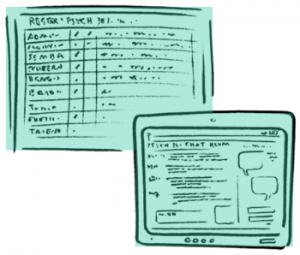
Teaching online requires new approaches and teaching strategies to promote high quality learning and educational value, while balancing your time commitments. The following online course delivery strategies and effective practices will give you a more in-depth idea of what it means to meet the needs of your online students, and manage your workload effectively and efficiently.
The content in this module is condensed, adapted, and used with permission from Effective Workload Management Strategies for the Online Environment, a report from the Penn State World Campus.
1. Provide a Detailed Syllabus & a Course Information Area
Providing a detailed online syllabus serves as a valuable tool to communicate course information details to the online student. In particular, the online student can identify course materials and activities that may require new skills, or extra time.
Benefits
- Clearly communicates course expectations.
- Addresses questions and creates a balanced set of expectations.
- Allows students to plan as well as identify areas in which they may need additional skills or time.
- Serves as a “contract” and reference source for students.
A detailed syllabus that can be downloaded makes it easy for online student to find everything they will need to know about your online course. A deconstructed online syllabus (your syllabus broken down into separate documents in a course information area designed into your course for that purpose), can improve find-ability and reduce your workload by anticipating and addressing student questions with specific course information documents and result in a reduction in the number of student questions on an assortment of issues including the course schedule, assignments, course materials, expectations, grading, netiquette, prerequisites, policies, goals, and learning objectives. It provides a central area where this information is located, and students (and you) can easily refer to it throughout their online course experience. During the online course development phase your online course design is fluid and is likely to change. Revisiting and updating your syllabus and course information documents is a good practice before finalize your online course. Sometimes it is easier to create the syllabus and your course information area as a final step in your online course development process.
2. Define Your Expectations
Defining the parameters of your online course, including expectations for interactions between students/students and students/faculty is important for emphasizing timelines and responsibilities in order for online students to effectively manage their workload and successfully complete all assigned coursework. Establishing and communicating these parameters and expectations will help you with your own online workload management as well!
You would do this by providing detailed interaction guidelines and expectations (what you expect from the students and what they can expect from you) within the Course Information Documents area of your course.
Benefits
- Proactively addresses requirements for students.
- Establishes rules for group work and pacing.
- Enables students to plan ahead.
- Shifts responsibility of monitoring and managing online course work to students (i.e., faculty are not chasing after students).
Defining the operating parameters and expectations of an online course can address and eliminate many questions surrounding the frequency, response time, and quality of the interactions between students/students, and students/faculty.
3. Create Feedback Rubrics
Feedback rubrics are used to respond to common issues or questions. For example:
- Rubrics can cover course administrative and orientation information.
- Rubrics in the form of email templates can direct students to appropriate resources (tech support, orientation tutorial, etc.).
- Feedback rubrics can be personalized for each use.
- Rubrics can be used in the compilation of a personalized Frequently Asked Questions archive from which to cut and paste responses to students.
Benefits
- Rubrics save time, since they can be reused and shared between courses.
- Rubrics support consistency in feedback across groups of students.
- Rubrics can streamline various tasks (administration, facilitation, assessment, and evaluation).
- Rubrics are especially useful for larger groups of students.
Creating feedback rubrics requires time during the authoring process, but saves a tremendous amount of time when you are teaching an online course. This strategy has additional learning quality benefits, such as consistent objective feedback across students, clear expectations provided to students before assignments are due, and higher quality student work. Here is an example of a blog grading rubric.
4. Break the Ice: Begin the Online Course with an Activity that Encourages Interaction
Designing an activity at the start of an online course that encourages interaction between students helps to create a sense of community, trust, and confidence. This strategy serves as a course ice-breaker and orientation, and can be designed to identify and address potential technical problems that can be dealt with before they become significant barriers during the course when the stakes are higher. This also engages your online students in informal interactions, can be used to target students’ prior knowledge and clarify course expectations, and allows everyone to get a feel for you and each other, as well as for ways to best interact and navigate the online course.
Benefits
- Retention of students.
- Builds trust and a sense of class community.
- Confirms for students that they have the skills they need.
- Provides practice opportunities and immediate success for students that builds confidence.
- Models behavior expected from students.
Building a sense of class community between and among online students can significantly help reduce your workload in an online course, as it encourages students to seek each other for certain questions and support, rather than reaching out to you.
5. Establish a Routine
Establishing a routine for regular and planned interaction within the online course and with students will help you to remain in control of your workload. Specifically, shorter, but more regular and frequent online course interactions will prevent an overwhelming backlog of activity.
You can, and should explore using capabilities within your institution’s learning management system to assist in many of the administrative tasks required to facilitate an online course before you start teaching online!
Benefits
- Ability to make your own schedule and streamline personal effectiveness.
- Easier to manage workload.
- Physically healthier (i.e., ergonomics).
- Eliminates overwhelming backlog of activity.
6. Leverage the Online Medium
Using the online teaching medium effectively and efficiently requires that you develop expertise in understanding the features and functionality of the LMS that will allow you to locate and access information, data, and reports quickly, and reduce time spent searching for answers you need to address student needs and questions. Learning management systems typically provide robust mechanisms for the tracking and reporting of student activity, and you should become familiar with the grading and reporting features and functionality in your course before you begin teaching online.
Benefits
- Helps you stay oriented to each student’s individual progress, as well as to the students as a group.
- Monitors progress of all students efficiently.
- Helps to identify problems and facilitate intervention at critical times.
- Provides documentation of student performance.
Having sufficient knowledge of all learning management system grading, communications, and reporting features will help streamline workload management when you begin to teach online.
7. Foster Group Dynamics
Fostering online group collaboration, interactions, and teamwork (where instructionally appropriate) encourages online students to interact with and learn from each other. If designed effectively, online student collaborations can reduce the need for faculty intervention and participation, and improve learning outcomes. Aspects of this strategy may include:
- Establishing a method of peer review on projects, etc.
- Involving students at the start of the course in peer review activities.
- Establishing ground rules for teamwork, collaborations, and peer review in order to support an atmosphere of trust.
- Designing a large-group activity prior to small-group activities.
- Providing low stakes opportunities that scaffold students as they develop group collaboration skills.
Benefits
- Promotes the type of environment where students learn from each other.
- Promotes high quality work.
- Builds a sense of community.
- Increases student completion.
- Prepares students for teamwork out in the workforce.
The facilitation of online group dynamics takes up front time to set up and energy to manage on your part, but can go a long way in reducing online your workload when you are teaching online.
8. Establish Consistent, Effective Methods of Communication
The use of discussion forums, and/or announcements for questions and responses that are of general interest to the entire class reduces the need for individual private responses to commonly asked questions. Online students come to rely on accessing general course announcements and other course communication mechanisms, if they are updated and responded to regularly with timely relevant information.
Benefits
- Helps to build community or group awareness in the online course.
- Promotes students helping each other, so that you don’t have to.
- Maximizes effectiveness and efficiencies in communications to the group, and promotes social and teaching presence in the online course (i.e., students feel as though the faculty member is present, engaged and connecting with them more frequently).
- Channels one-on-one email/interaction into group communications.
- Models appropriate use of online interaction and communications tools.
Establishing effective use of communication methods promotes efficiency and reduces the workload generated by individual questions of a similar nature.

MORE TO EXPLORE
Effective Workload Management Strategies for the Online Environment
This is the full report on effective workload management strategies from the Penn State World Campus. This extensive report shares insight from experienced online educators in how they manage workload in the online environment.
http://www.worldcampus.psu.edu/sites/default/files/legacy_static/pdf/fac/workload_strat.pdf
Online Course Facilitation and Time Management
This time management section of the New to Online course from Johns Hopkins University provides an extensive list of resources that can support instructors who are new to managing and facilitating online courses.
https://ep.jhu.edu/faculty/learning-roadmap-for-new-online-instructors/online-course-facilitation-and-time-management
Tips for Enhancing Online Discussion
https://online.suny.edu/onlineteaching/page/online-discussion/
Cooperative Learning
https://online.suny.edu/onlineteaching/page/cooperative-learning