As you continue your journey on the path to OER greatness, an understanding of what OER are (and are not) is imperative. Remember, according to SUNY OER Services, “Open Educational Resources are teaching, learning, and research resources that reside in the public domain or have been released under an intellectual property license that permits repurposing by others.”
OER are “open and free” for the public to use. Seems simple enough, right?
Well, there can be a lot of confusion between “free” to you and the student, and “open,” meaning that copyright restrictions are not “all rights reserved”; instead, the author is granting a less limiting copyright license. Just because something is free, does NOT automatically mean that it’s open.
The license most often associated with OER is the Creative Commons license. It is this less restrictive licensing that copyright holders use to allow access to, and even altering of, their original work. Going back to the 5Rs of OER, we know that Creative Commons licensing enables us to retain, reuse, revise, remix, and redistribute content.
Watch this video for a review of Creative Commons licensing and an introduction to copyright.
All Rights Reserved
To better understand why Creative Commons licensing is so integral to the OER movement, let’s do a quick review of copyright law in the United States.
When you put an idea in a tangible form (written text, art work, music, video, etc.) you automatically are the sole owner of that content. You hold the copyright. It is guaranteed to you through Article 1, section 8, clause 8 of the United States Constitution. It is no longer necessary to even put the copyright symbol on the object. As long as it is your original idea and is documented somehow, you own it.
Often, you see the wording “all rights reserved” next to the copyright symbol. This phrasing means that the original author is the only one who can use the material, make copies of it, gain profit from it, and most importantly for this conversation, distribute and/or make changes to the content People may not use this material without permission of the author. So one thing you can do to verify whether a work is open is look for the copyright symbol or the “all rights reserved” notice. Sounds simple enough when you read it, but online, it can get confusing.
If an article is free on the internet, can you use it? Well, it depends. Free to use, is not the same as copyright free. Remember, a creator doesn’t have to put a copyright symbol on their work for it to be copyrighted.
Fair Use
Fair use is an exception that exists within U.S. Copyright law. It is this exception that allows teachers, for example, to use copyrighted materials in the classroom for certain situations (note that this is only for those within a not-for-profit academy).
According to Stanford University Libraries, fair use within the educational context is defined as follows:
“… copyrighted materials can be used without permission in certain educational circumstances under copyright law or as a fair use. ‘Fair use’ is the right to use portions of copyrighted materials without permission for purposes of education, commentary, or parody.”
Fair use does not mean that you can photocopy an entire book, or website in the name of “educational use.” You also can not use the same material over and over again in a course. Generally, if your use of this copyrighted material infringes on the author’s copyright, you have violated fair use.
It is often tricky to identify fair use, but there are several fair use checklists available that help determine if you are following the guidelines.
- The Stanford University Libraries provide an excellent overview of fair use, with examples and considerations: Measuring Fair Use: The Four Factors.
- An excellent fair use checklist is available from the American Library Association: Fair Use Checklist
In short, fair use allows you to use copyrighted materials with very limited use. Most important for this discussion is that fair use does not allow you to distribute or alter the content except under the guidelines offered in the links above. In the brick and mortar days, this meant that a chapter of a book could be put on reserve in the library and/or a class set of a reading could be distributed, for example. Online, things get a little more complex.
When building the content of an online course within a Learning Management System (LMS) such as Blackboard or Moodle, faculty need to be equally as vigilant with materials. Using images and YouTube videos, also fall under Fair Use guidelines (if they have a copyright license).
Here are some things you should avoid:
- Using the same copyrighted images, semester after semester, in your PowerPoint slides.
- Copying entire books or series of chapters and distributing them to your students (or uploading them to an LMS). Note that password protection within the LMS does not serve as an exception.
Additionally, if there is an article that you wish your students read for an assignment, libraries will ask you to link to the article as opposed to putting the PDF into the course, as libraries pay to link to content and not embed the content. Similarly, you should always link out to copyrighted website content instead of copying the content directly into your course. Work with your reference librarians to identify the best links to provide to your students, when possible.
Learn from this fun and informative overview of U.S. copyright law and its impact on colleges and universities:
https://www.youtube.com/watch?v=2UWaQK5Wbvs&feature=player_embedded
Note that we are sharing a link to this video instead of embedding it in the course, due to the copyright information associated with this learning asset.
There are a lot of restrictions for copyright protection, and it gets difficult to navigate. Recent history shows us that there are many legal battles over fair use, so learning what you can (and can’t) do is important.
Many of us just want to offer no-cost options to our students. So what are we to do?
Open Licensing
An answer to the restrictions we encounter with “all rights reserved” material and navigating fair use is open licensing. As stated earlier, is central to why and how OERs are able to exist.
Open licensing is a legal way for a creator to loosen up the copyright restriction of “all rights reserved.” With the ease of putting content on the internet, more and more individuals publish their own work. Given what we’ve learned about copyright, putting something on the web makes it tangible, and therefore by default, makes is copyrighted and “all rights reserved.” However, by applying Creative Commons licenses, copyright holders can modify their default “ALL rights reserved,” into SOME rights reserved, thereby making it easier for other people to share and build upon their content.
Creative Commons (CC) is a non-profit global organization that began in 2002, answering the call for less restrictive copyright licenses that allow for more collaboration and creativity on a work, without waiting decades for it to enter the public domain. The CC organization offers legal tools that help you place the appropriate Creative Commons license on your work.
Creative Commons licensing is the most commonly used way for creators to modify their copyright. With Creative Commons licensing, OER carry the permissions for users to freely download, edit, and share the content to better serve all students.
The licenses are free, and their easy-to-understand language and symbols help creators navigate through the process of selecting how they want their work to be used by others. It is important to understand that a CC license is not in violation of copyright and does not replace or mean you are giving up copyright; in fact, CC licensing cannot exist without copyright law. Remember, it is taking an “all rights reserved” and making it “some rights reserved.”
Explore the Creative Commons infographics shared below to review each of the licenses from the users and creators perspectives. Click on the image to download a PDF version of the infographic.
Another graphical representation from Creative Commons Poland breaks down the various references used in Creative Commons licenses.
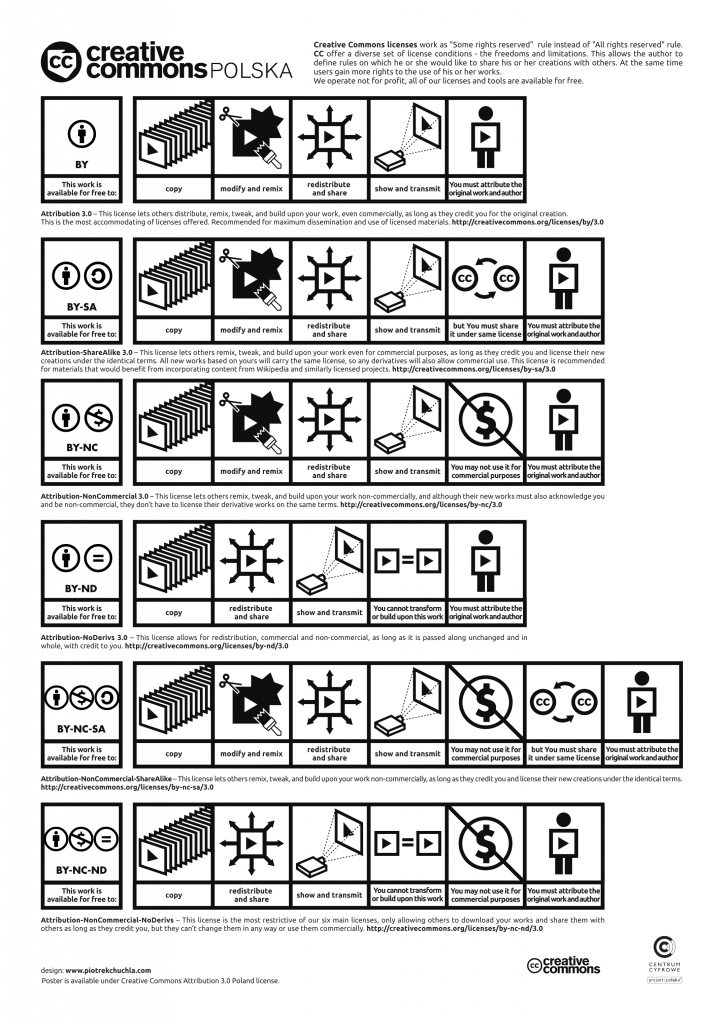
You can visit the Creative Commons Polska site to download a PDF version of the poster.
Remember, Creative Commons is not synonymous with OER. Rather, most Creative Commons licenses facilitate the creation and propagation of OER.
Recognizing an OER
Now that we know what Creative Commons is, how it relates to OER, and can define the various license types, let’s explore how to recognize OER.
To start, look for a Creative Commons license. If a learning asset is OER, it most likely has a Creative Commons license applied to it. Places where you will typically find Creative Commons attribution statements to identify an item as openly licensed:
- In the sidebar or footer of a webpage
- Alternatively, look for “terms of use” or a “licensing” page on the website
- On the inside front cover of a publication (online or print)
- On the back page of a publication (online or print)
Remember, the key distinguishing characteristic of OER is its intellectual property license and the freedoms the license grants to others to share and adapt it. If a lesson plan or activity is not clearly tagged or marked as being in the public domain or having an open license, it is not OER. It’s that simple.
The content of this course is adapted from the following works:
- “Find OER” by Open Professionals Education Network, licensed under CC BY 4.0
- “OER 101” by David Rose, American University, licensed under CC BY 4.0
- “Evaluating OERs” by Duke Library at Furman University, licensed under CC BY 4.0 / A derivative from the original work
- “Adopt OER” by Open Education Consortium, licensed under CC BY 4.0
- How to attribute Creative Commons licensed Materials by National Copyright Unit, Copyright Advisory Groups (Schools and TAFEs) licensed under CC BY 4.0
- “Open Attribution Builder” by Open Washington, SBCTC licensed under CC BY 4.0
- “Types of OER” by Montgomery College, licensed under CC BY 4.0
![]() Unless otherwise noted, this work is licensed under a
Unless otherwise noted, this work is licensed under a
Creative Commons Attribution 4.0 International License.


